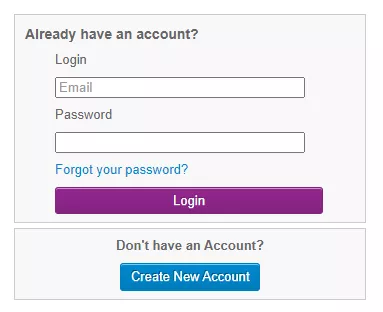How to Log Into Your Online YMCA Account
If you have never logged into your online account to access membership/family details and program enrollment, here are some easy steps:
Step 1: Call/visit your branch’s front desk to confirm the username (email) that is on file for your account. If you do not have an email, they can add one for you and any other adults in your household.
Step 2: Visit ymcagbw.org and select My Account in the top right corner. If you've never logged in to your online account, please select “Setup My Online Account”. If you do not know your username and password, select “Forgot your password?” on the login screen. This will send you an email with a temporary password. Don’t forget to update your password after logging in.
IMPORTANT: If you have been a member or program participant at the YMCA, please do not create a new account.
Category:
Membership